I was looking for Japanese handwritten fonts for my mac, and found a great free font called Anzumoji at http://www8.plala.or.jp/p_dolce/index.html.
But it took a while for me to find the actual font, fighting as I did to understand the Japanese!
So I made a little download guide . .. getting the font from the download site and into the font library on your Mac.
1. Go to the site http://www8.plala.or.jp/p_dolce/index.html and click on fonts in the right menu. :-)) (Easy part!)
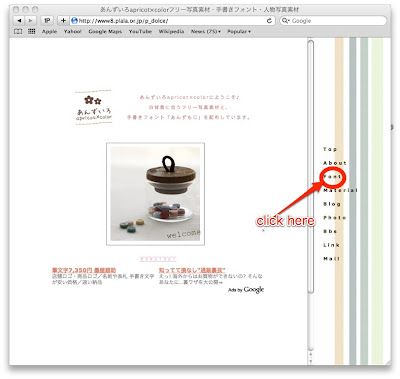 2. Click on ◆フォントダウンロードページへ◆
2. Click on ◆フォントダウンロードページへ◆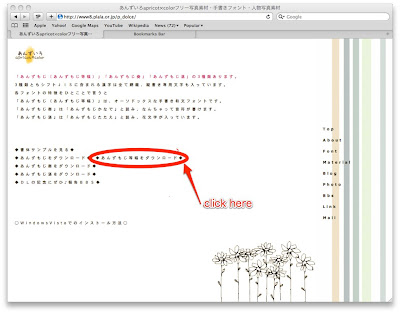 This starts your download and apjfont.lzh appears in your download folder. (You can also click the link to the left. .. I dont know what the difference is. )
This starts your download and apjfont.lzh appears in your download folder. (You can also click the link to the left. .. I dont know what the difference is. )I had no idea what a lzh file was, so after a quick google I found ZIPEG , a free extractor, and extracted the lzh file. A folder called apjfont appeared on my desktop.
All I had to do now was drag the APJapanesefont.ttf into my fonts library et voila:-)
このフォントはかわいいですね。ありがとう
このフォントはかわいいですね。ありがとう


Thank you so much, this really helping, I`m looking for this font everywhere but I can`t find it, but now I can, thanks again :)
ReplyDeleteThank you very much!! ^^ I had problems because the site was in Japanese >.<
ReplyDelete- Thank ya ~!! It really helpful. >w<
ReplyDeleteHello~ thank you! Although the site has already changed since you posted this, this still helped alot. Really. Thank you! :)
ReplyDeleteWhen I initially commented I clicked the “Notify me when new comments are added” checkbox and now each time a comment is added I get several e-mails with the same comment. Is there any way you can remove me from that service? Cheers! https://fonttype.net/
ReplyDelete